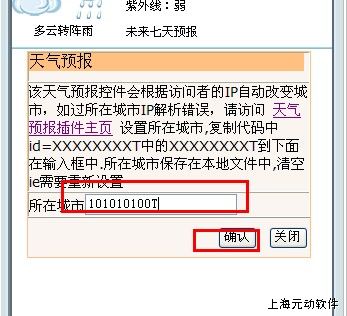1.登录客户看板系统,如图:




2.右键点击下图红色框部分,选择天气预报,打开设置界面:

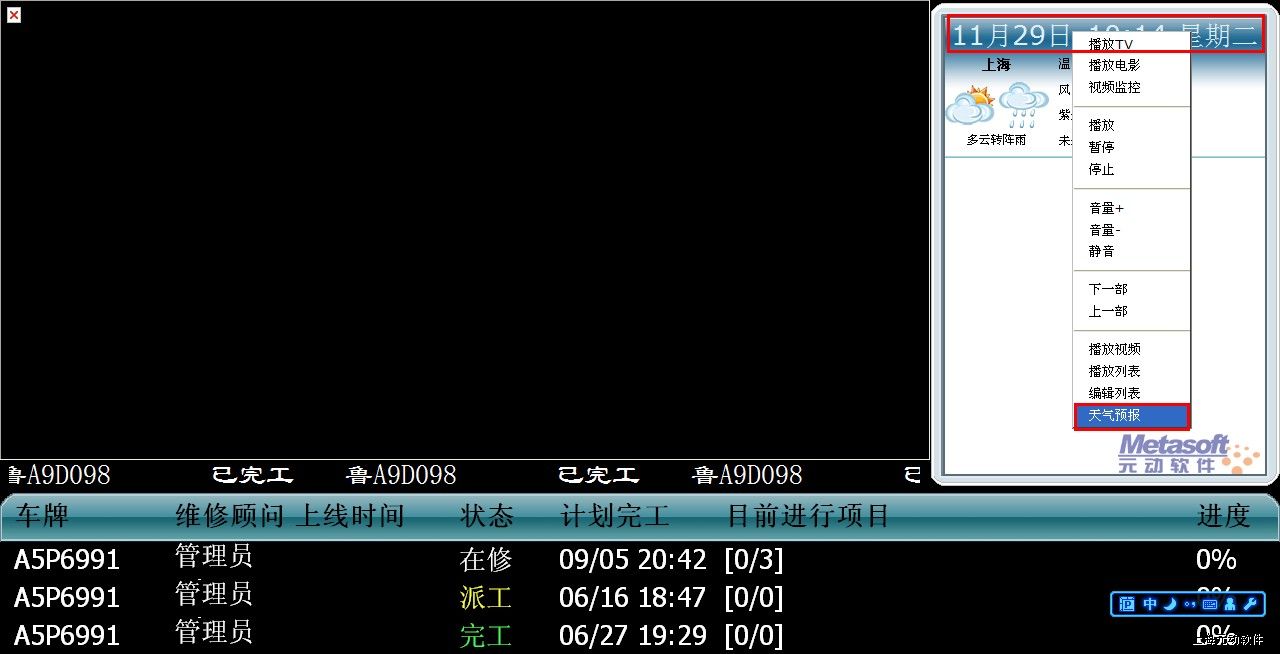
3.在天气预报设置界面点击“天气预报插件主页”,,如图:

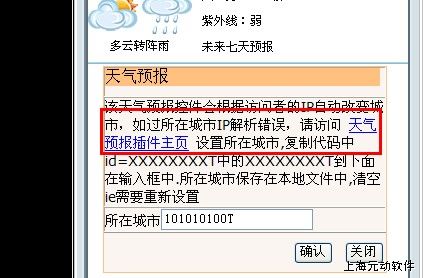
4.打开网页
http://service.weather.com.cn/plugin/forcast.shtml?id=pn12#
选择"天气预报插件十二 "点击"天气预报插件十二"

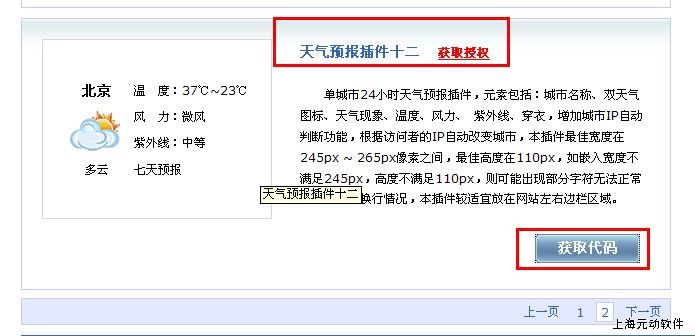
5.在选择所在城市,点击"定制"按钮

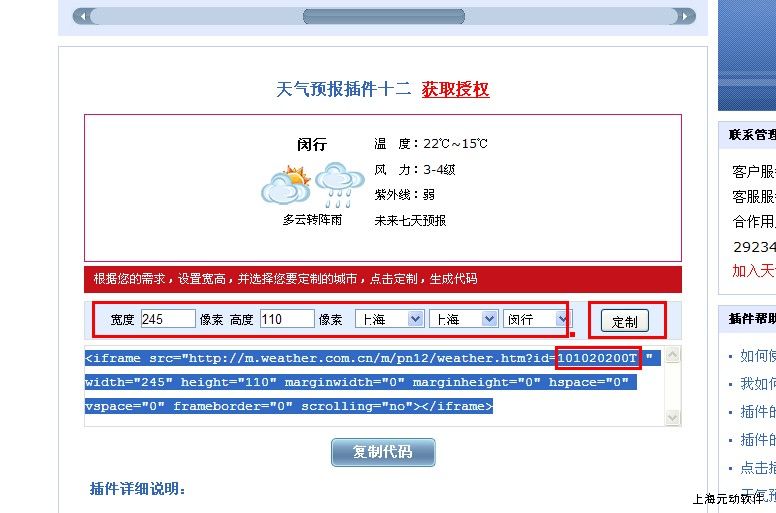
6.在代码框中会出现
<iframe src="
http://m.weather.com.cn/m/pn12/weather.htm?id=XXXXXXXXXT " width="245" height="110"
marginwidth="0" marginheight="0" hspace="0" vspace="0" frameborder="0" scrolling="no"></iframe>
代码,复制
http://m.weather.com.cn/m/pn12/weather.htm?id=XXXXXXXXXT中的"XXXXXXXXXT",填入城市栏位,点击确定。